When is a picture, not a picture? Rasterized vs Vector files.
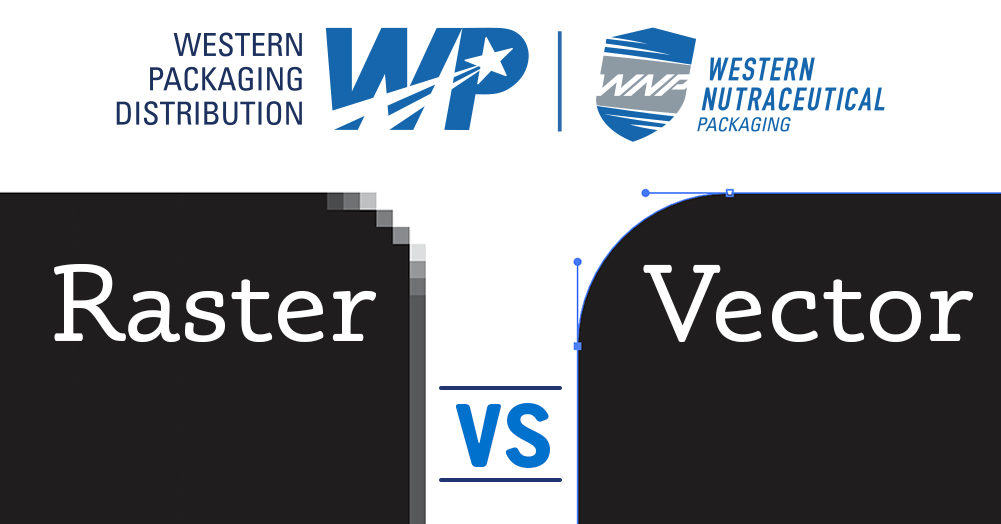
"Why can't you print my jpeg? Why does it need to be vector?"
I'm sure this thought has crossed you'r, or someone else's mind; and If you don't have an education in some kind of creative field related to graphics, it can all become very confusing. Why are there are so many file types? Why can't they simply print a jpeg, png, or photoshop file?
Raster files are the type of images most people tend to think of, whether you know it or not. The simplest and most common of images, it is the same kind of image type you see when you scroll Instagram, or any social media site. In fact, webpages, and even the wallpaper on the computer's desktop you are reading this on, are considered raster files. Basically "Rasterization" stands for "to convert for screen out put by converting into pixels".
 Raster Example
Raster Example
Are images not all made of pixels?
In actuality, no, if you ever looked closely at a newspaper; all those little dots you see that make up the images, are a matrix of halftone dots. Using dots of varying sizes and spaced out properly; they create the illusion of an image when viewed at the proper distance. If we go one step further ,and focus the same level of visual analysis on something colorful, like the funny pages of a comic book, you'll notice it's not all black dots. In-fact, a host of colors with different densities, and even angles of placement so up close it looks like a kaleidoscope of inks. The same can be said for pixel images, but with the difference being; a continuous and uniform grid containing little squares of color.
Now the process of manifesting an image into physical space is complicated but simple. When things goto print; computers Rip images to their basic 4 colors: Cyan, Magenta, Yellow, and Black (CMYK). The hard part of it all, is making sure each layer stay in Registration, or aligned: other-wise colors will be in wild strange positions, rendering images poorly and flawed.
Generally, most printed images originate from a file made of pixels, the biggest caveat is the resolution of said image. Now we are not talking its will to stop smoking after the new year, but the density of pixels in the image. For screens and most digital art, you only need 72DPI (Dots Per Inch); but as for print, you need to be at 300 DPI. Anything under that and your photo will come out blurry, or very rough; this is why you cant save an image off the internet, and print it at the same scale. The reasoning behind creating low resolution pictures, is to save space load webpages faster with less downloaded data.
So if I send in 300 DPI files, can those be printed?
Sure, but be warned of the precautions and pit-falls that fill your path. Let's say you do send in a hi-resolution image, printing on a simple white material, no special inks or anything. Your printer stumbles onto a problem, a line may be too small, a component of the composition is low-res and blurry, a line of text is in the wrong font; or worse yet, you forgot you miss-spelled an ingredient. Well this is one of the main problems with striving for solid, high-end printing using rasterized imagery. The amount of time spent back and forth fixing colors, spellings, line weights, composition, and even federal regulations on somethings; is simply inefficient. Rasterized images are essentially set in stone. Requiring tools like photoshop to make changes, for which not only become tedious and time-consuming; but also expensive as you require more time from your designer.
Vector art on the other hand, is very designer friendly, as not only are things editable; but vector art does not rely on pixels. Now yes, when you look at it on a computer, you are looking at pixels on a screen. This isn't the same, as raster. Vector in fact is math based, generally referred to as a Postscript file. When produced with applications like Adobe Illustrator, a user interface translates said images into program language; which is then translated by certain other programs, ripping the designs into their respected colors. A great example for reference is logos, I doubt you've ever seen a blurry logo; and if you have, I'm sure on average you know something was executed wrong. Logos are used on everything, from business cards to billboards. Vector files offer the ability to resize art to any given dimension, and maintain sharp, crisp lines and edges; because the image/logo is not so much in itself becoming bigger, as the the math in the postscript file equating to a larger image when translated by applications.
 Vector Example
Vector Example
The paramount reason for using vector files for print, and especially in packaging is that it's easier to plot and point to areas needing a spot gloss, foils, and the other plethora of options to help your product stand out. Especially when working with shiny silvers and even transparent materials, there needs to be a white layer under everything that wont need to shine or be see-through. The same accumulation of color layers matching up we discussed with the registration, becomes more important,. Relying on a raster/pixel file to be perfect is near impossible, especially with typography and lines. With vector files, you can copy and paste elements into different layers, with special call-outs for the printers; this turns your print from CMYK into CMYK+White.
In short, you want to be as precise and accurate as possible; and pixels simply are not. With printing being more digital than analog in today's modern world, the ability to translate images into program language is best. Not just for printing, but even creating and manufacturing die-lines for intricate cuts, for packaging and fancy greeting cards; but that for another blog post.
In Conclusion
All of this is confusion and headaches, are to assure that everything lines up and transforms rolls of plastic and buckets of ink into wonderful, beautiful packages. Professional printing expressly works in Postscript/Vector files. PDF (Portable Document Format), EPS (Encapsulated PostScript), and AI (Adobe Illustrator) files are your most common forms of print files used in the industry, and they work best with systems that translate said files into a physical print.
So if you are ever negotiating art, for anything from banners to logos; if you are paying good money and plan to use it for extended periods, make sure to receive vector files, even if you don't plan on altering them yourself. When you hire someone later on down the road to help create your branding materials, you will not only be doing your designers a favor by supplying vector files of logos, letter-heads, icons, and more, but you'll also help guarantee your brand looks clean and professional.
Western Packaging and Distribution and Western Nutraceutical Packaging have the skills, experience, know-how, and the people to help you with any of your artwork needs and questions, as well as what could be the best flexible packaging solutions available. Whether it's a stand up pouches, cartons, or even third-party logistics to help you achieve those next level goals. Please fill out the form below, and let us connect on what we can do for you.
